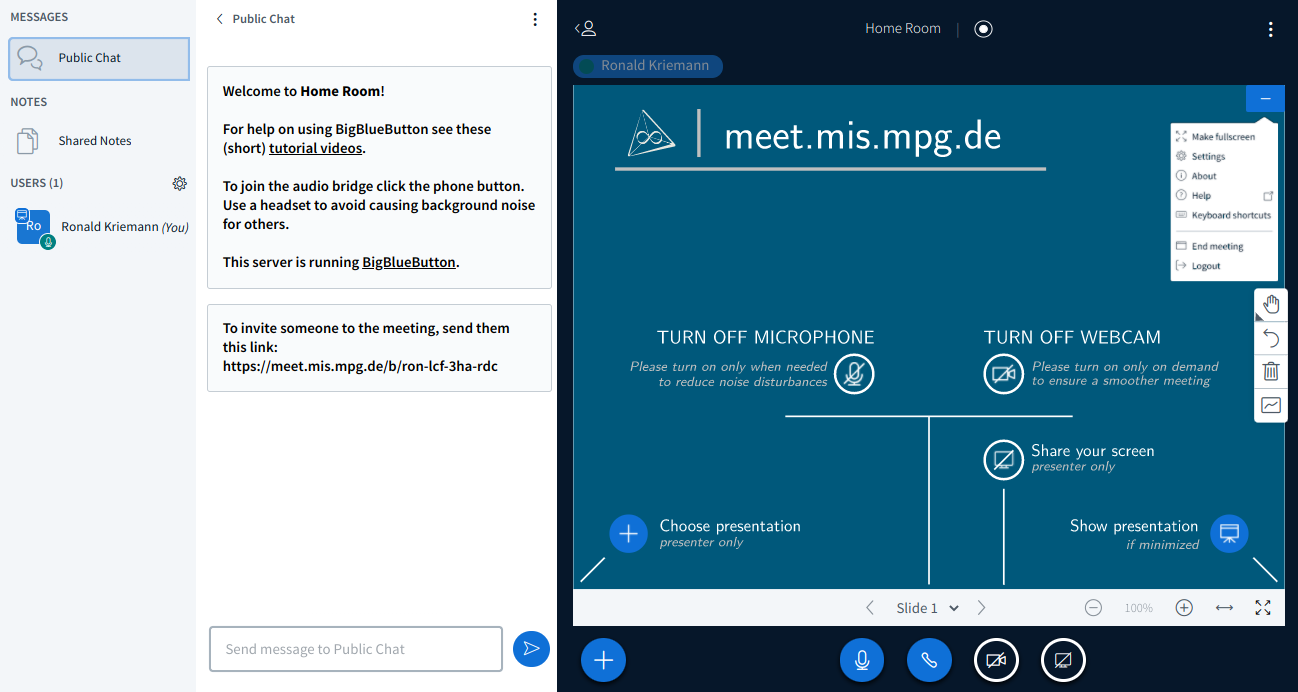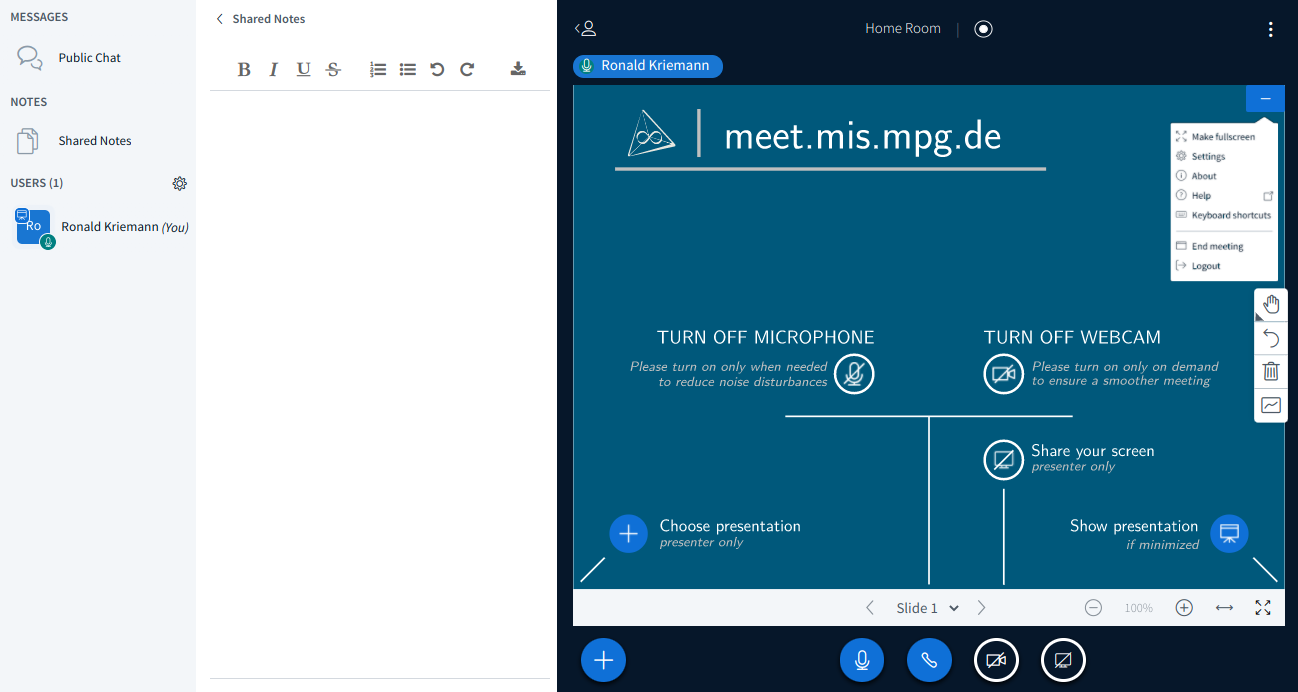Session
After joining to a session you finally find yourself at the session screen
To the left you’ll see the list of participants under the USERS field. With MESSAGES you can activate the public chat, which is already active upon start and with NOTES a common pad to write into. Both will be displayed to the right while only one may be active at a time.
The buttons in the presentation area are explained by the default background, e.g., how to activate/deactivate the microphone or camera or how to choose/reactivate a presentation.
Please note that recording is currently deactivated!